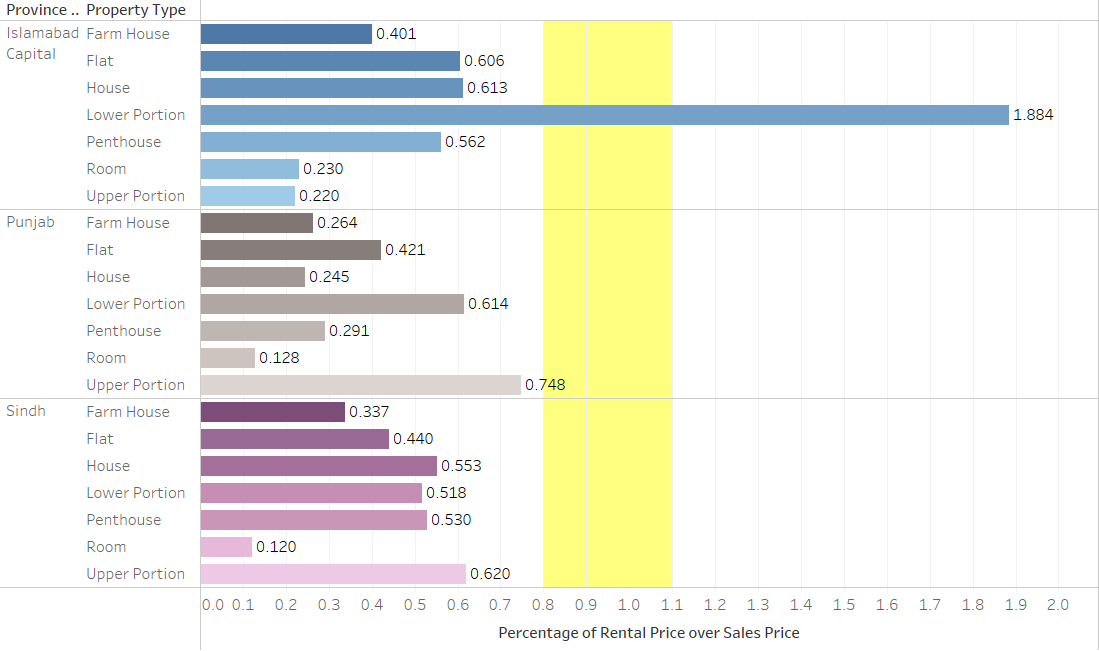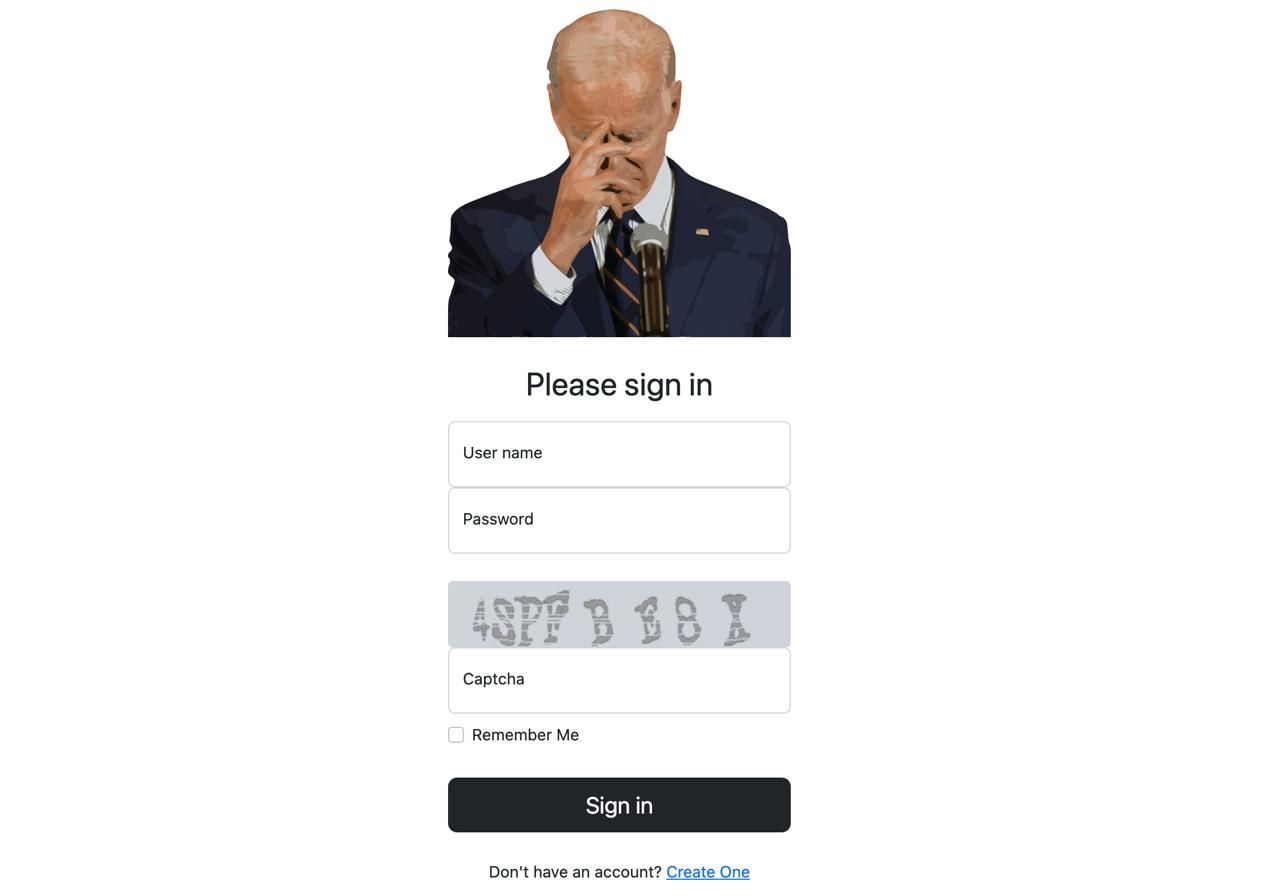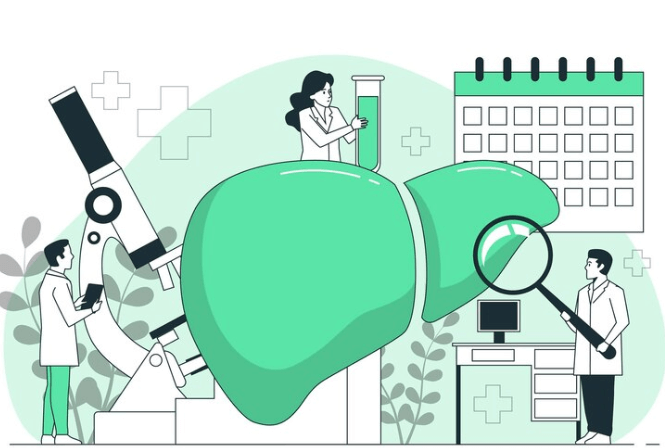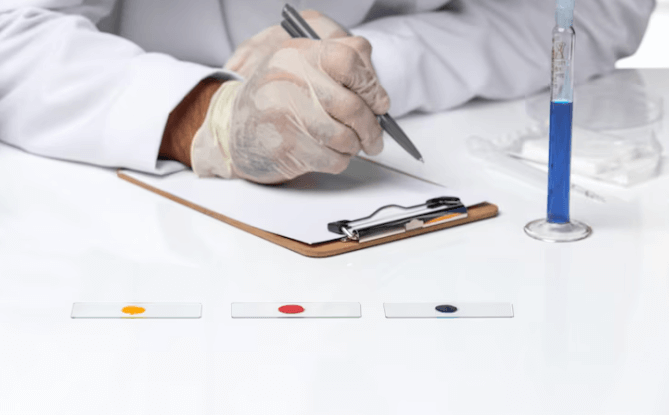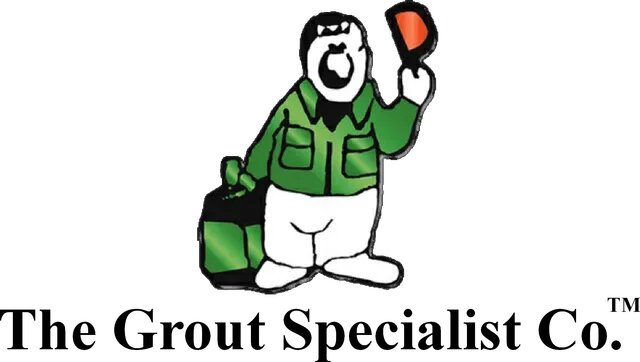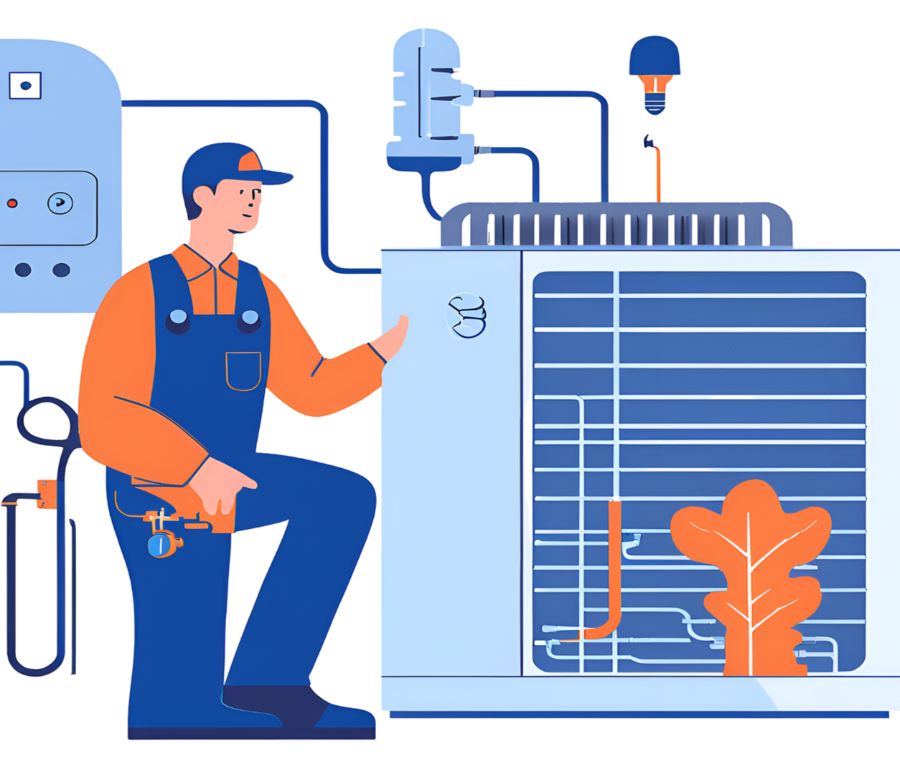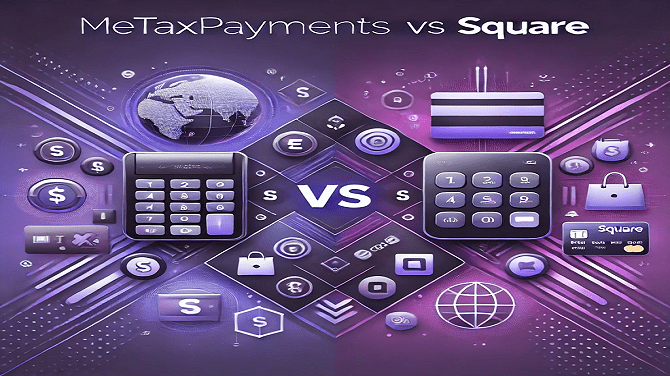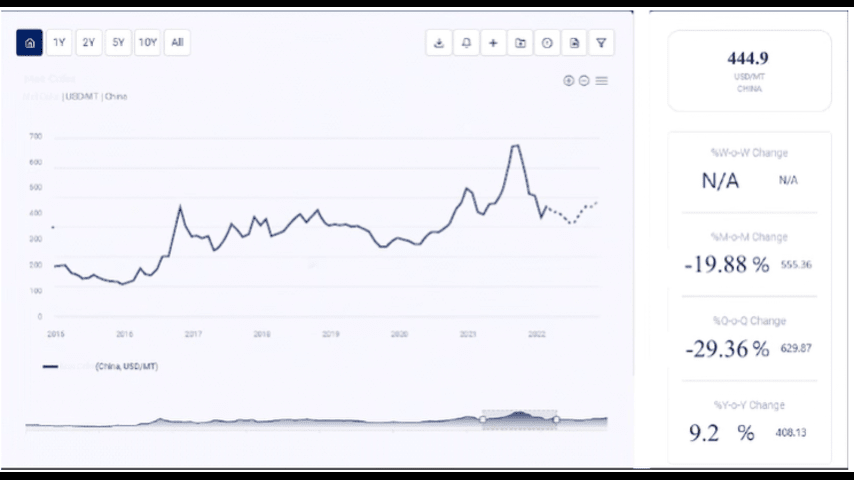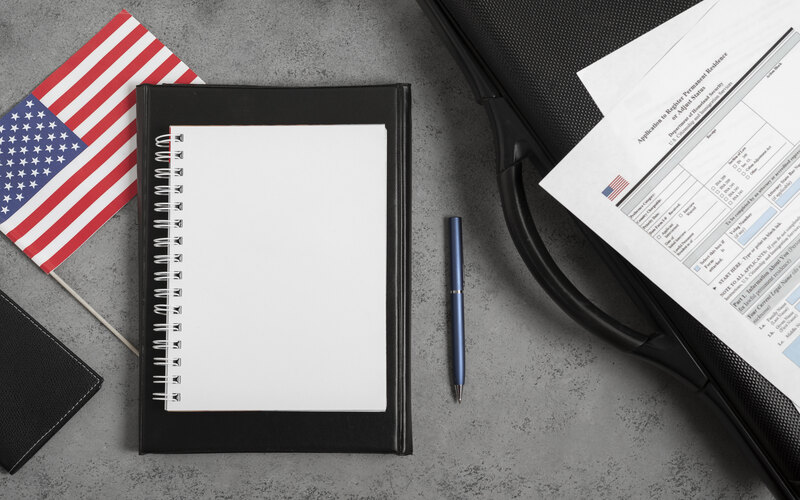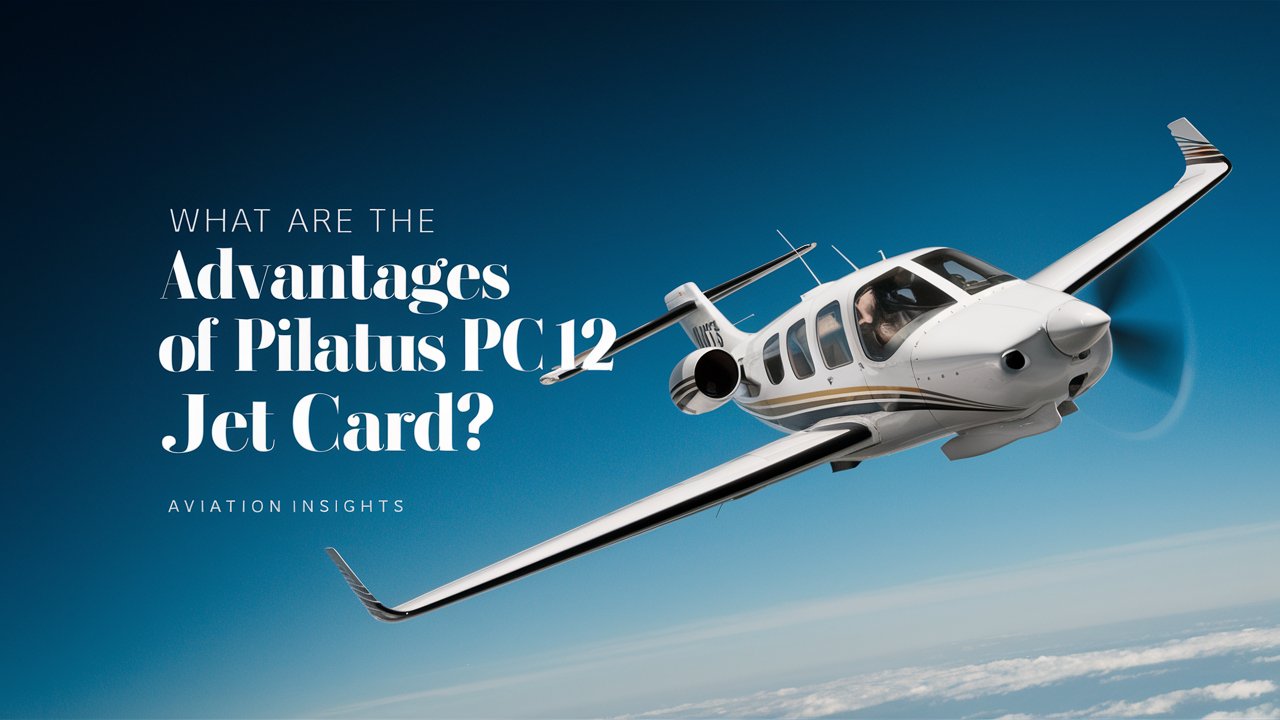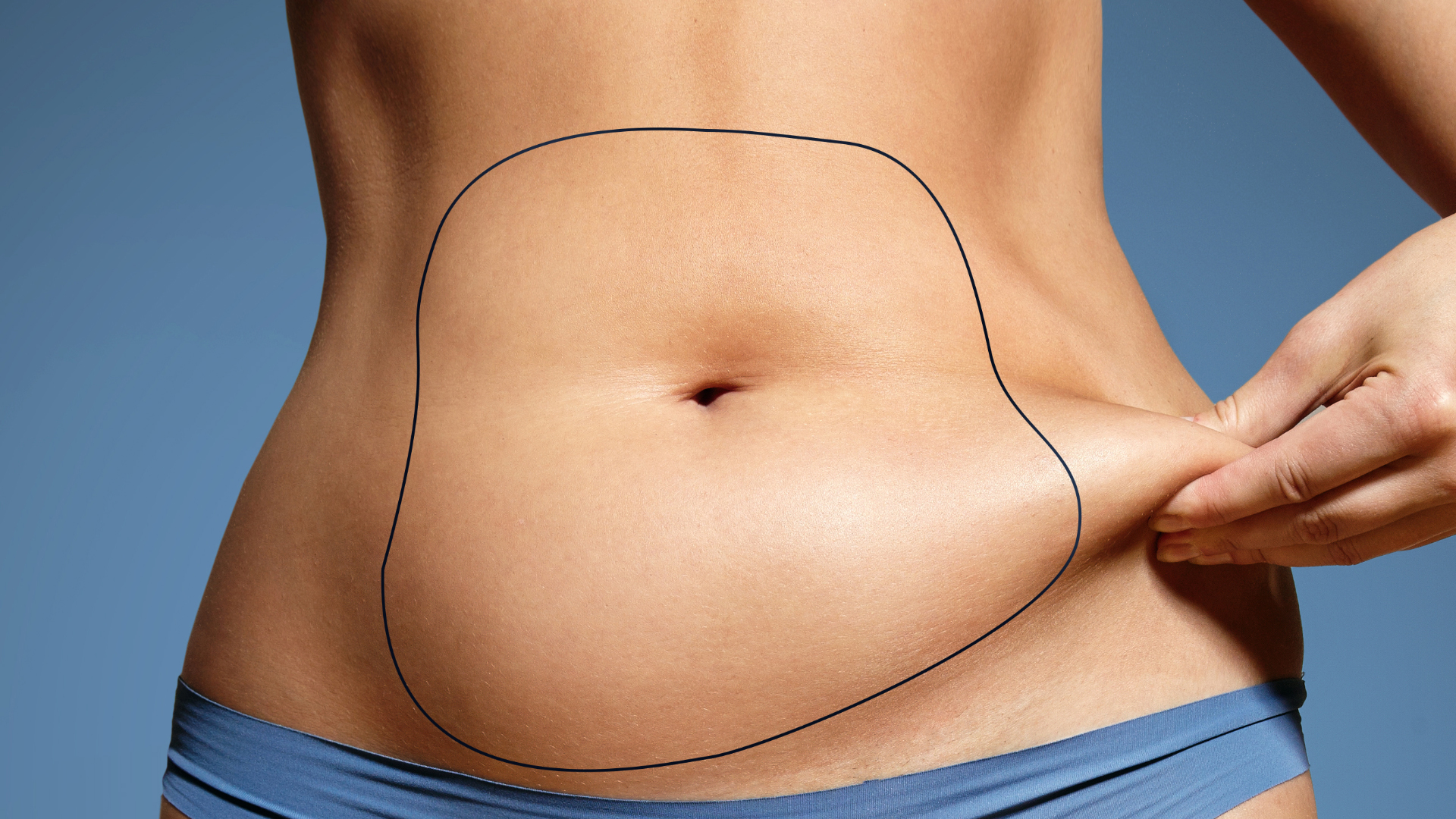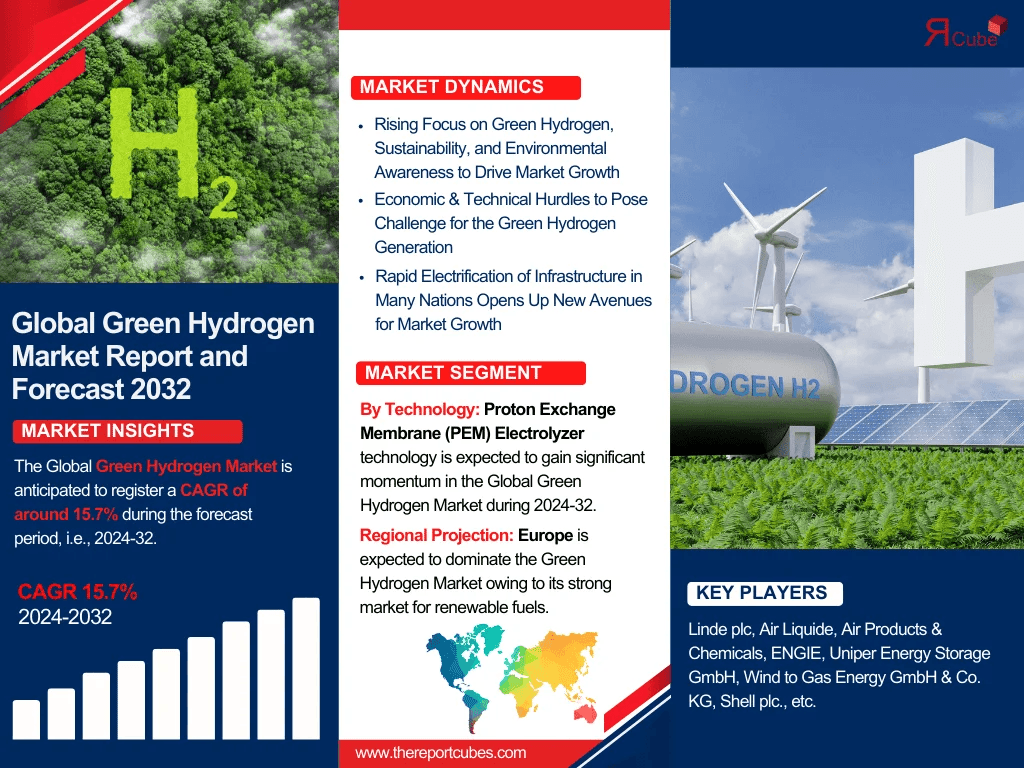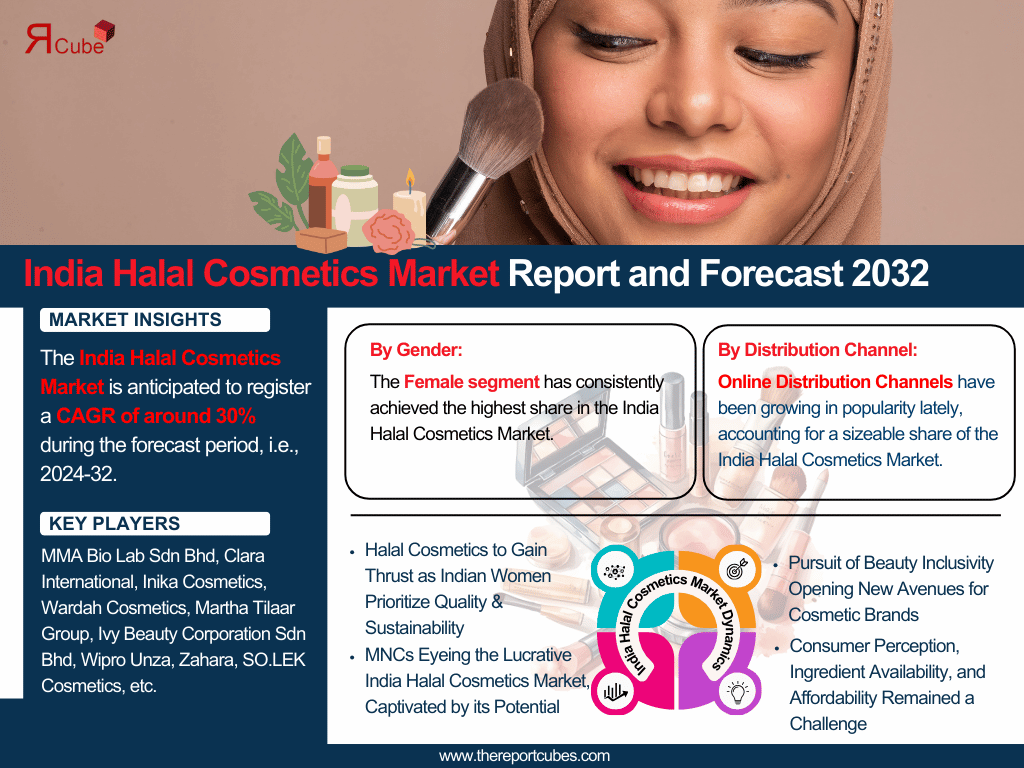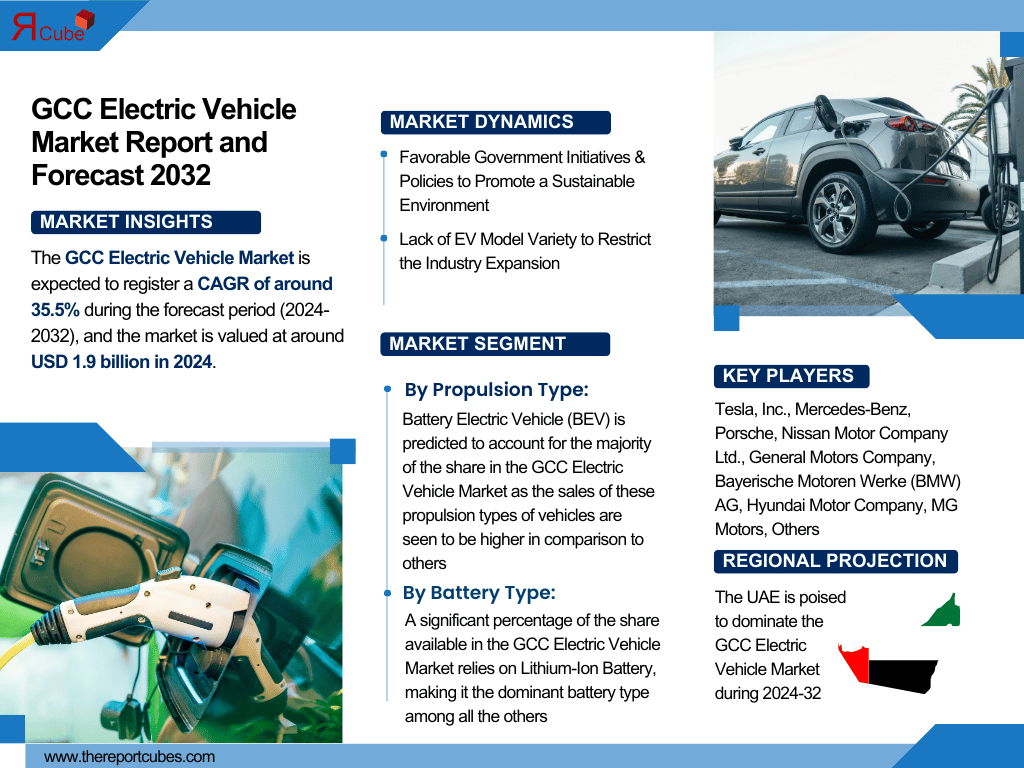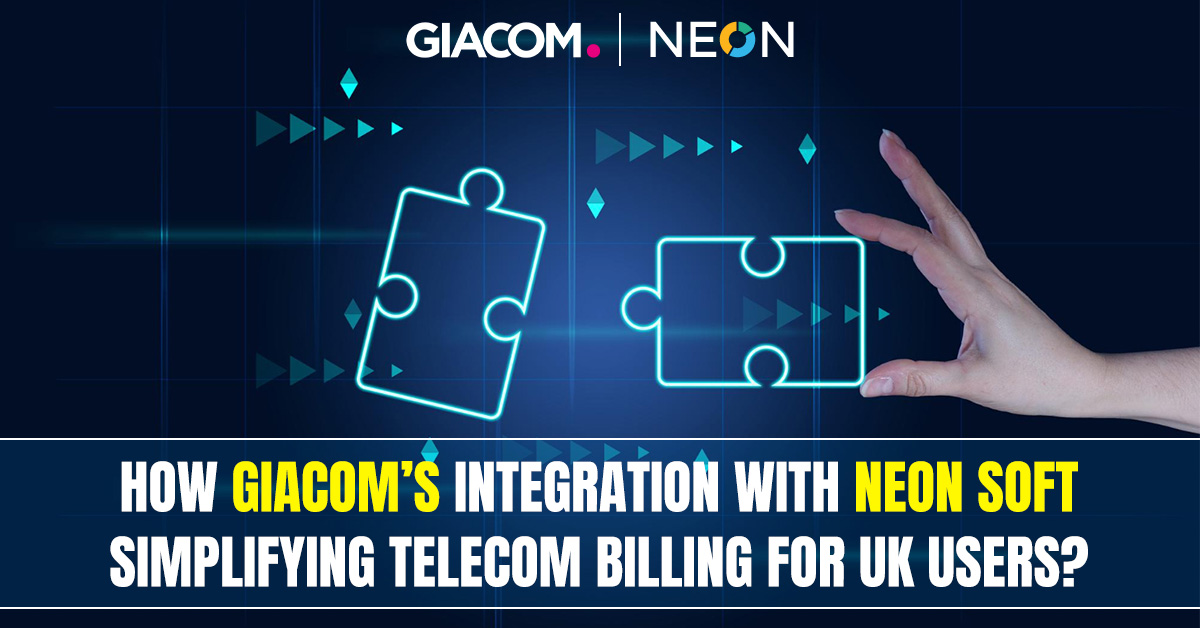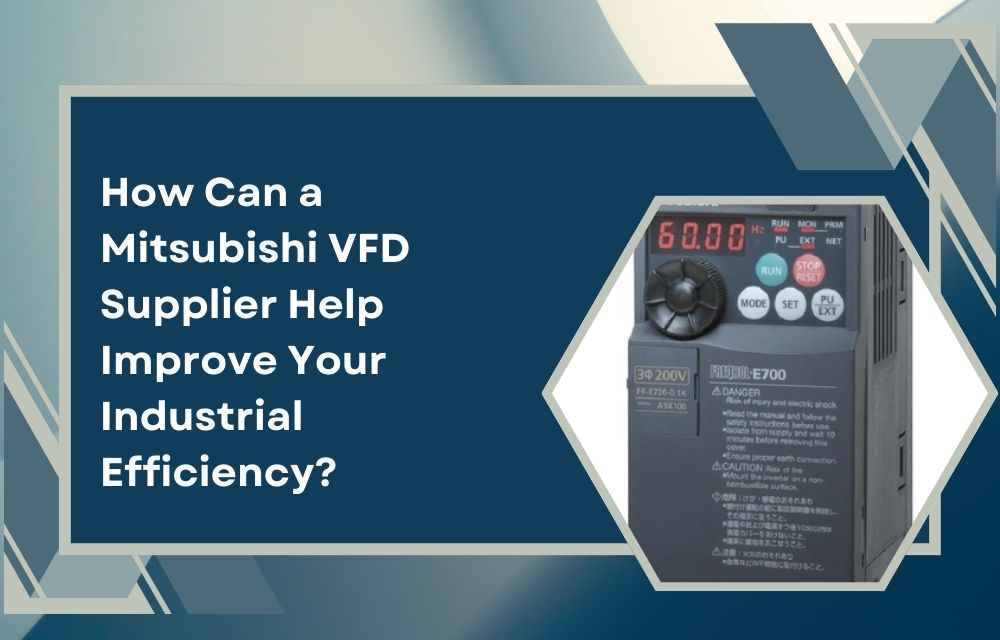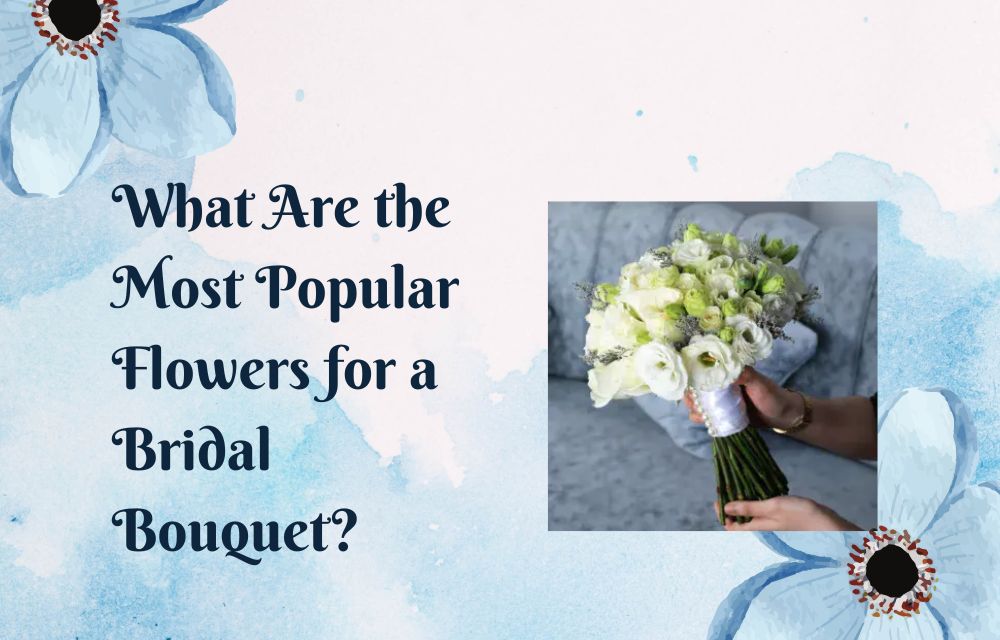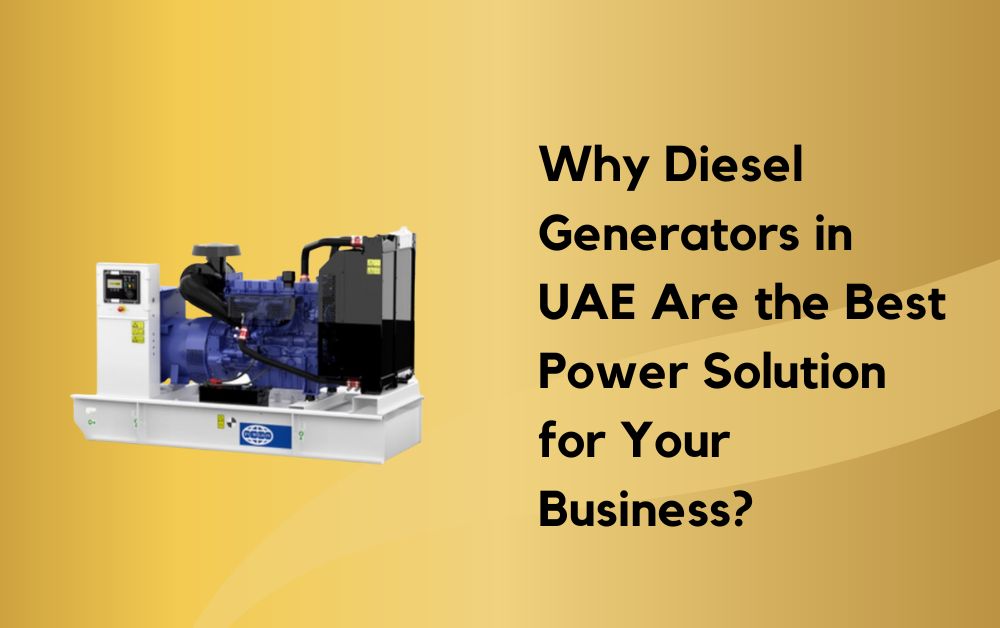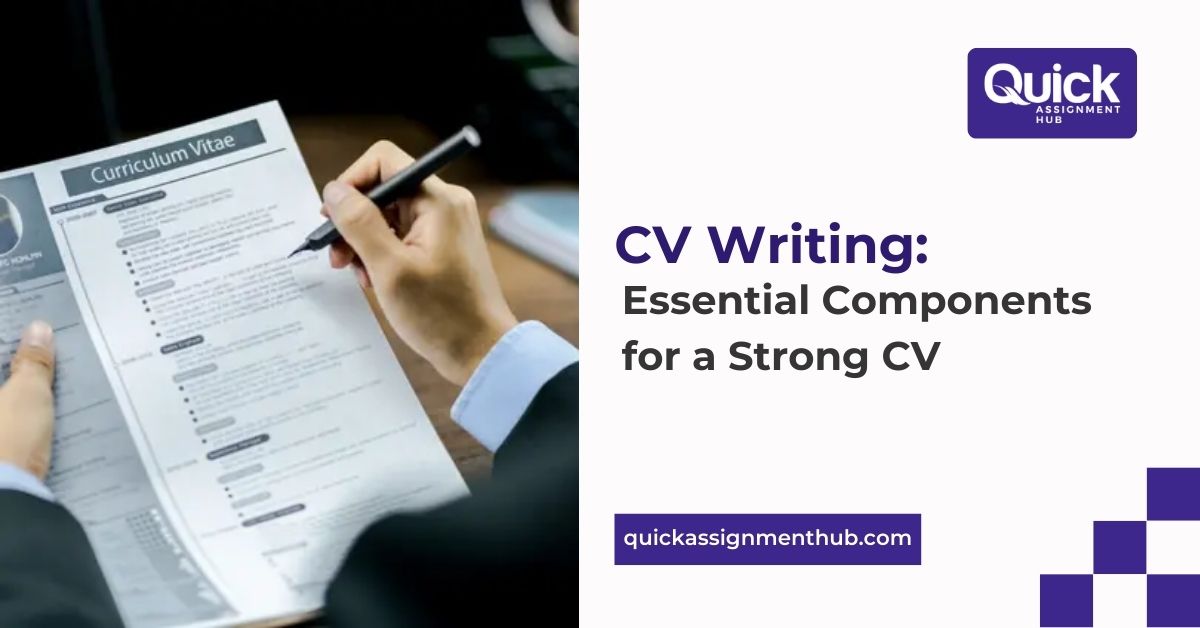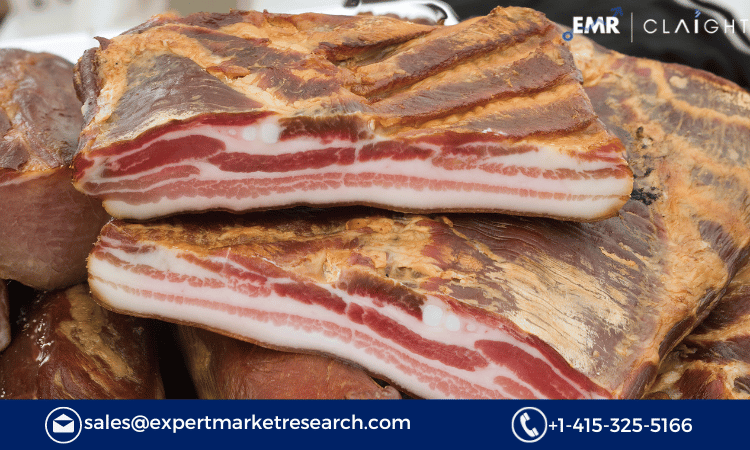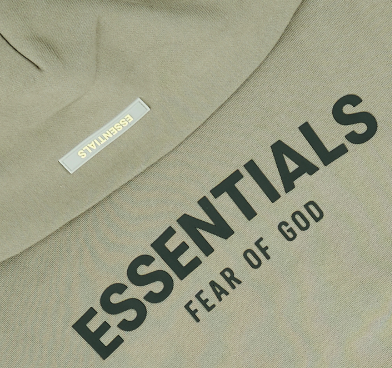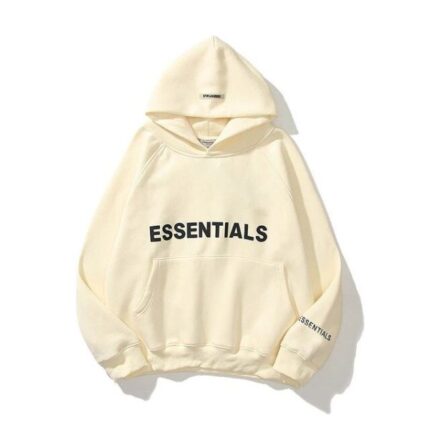Google Analytics is a powerful tool that provides deep insights into website traffic, user behavior, and campaign performance. For any business looking to maximize the effectiveness of its digital marketing efforts, learning how to leverage Google Analytics is essential. With the right approach, you can use this tool to refine your digital campaigns, making them more efficient and impactful.
Whether you’re a large corporation or a smaller business seeking digital marketing services in Chennai, optimizing campaigns through Google Analytics helps ensure that every marketing dollar spent yields the highest possible return. Here’s a guide to using Google Analytics to streamline and enhance your digital campaigns.
Set Up Clear Goals
Before you can analyze or optimize your campaigns, it’s essential to set up clear goals in Google Analytics. These goals represent specific actions you want users to take on your site, such as completing a purchase, signing up for a newsletter, or downloading a resource. By tracking these key actions, you can measure campaign success and make adjustments based on which goals are achieved most frequently.
To set up goals in Google Analytics:
- Go to the Admin section of your Google Analytics account.
- Select Goals under the View column.
- Click on New Goal and follow the prompts to set up goal specifics, such as type (e.g., destination, duration, pages/screens per session, or event) and details.
Tracking these actions gives insight into how well your campaigns are driving conversions and what areas may need adjustment.
Track Campaign Performance Using UTM Parameters
One of the best ways to monitor the success of specific campaigns is by using UTM parameters in your URLs. UTM parameters are small snippets of text you add to the end of a URL that help Google Analytics track where traffic is coming from, which specific campaign it relates to, and how effective it is.
For instance, if you’re running a Facebook ad campaign, adding UTM parameters will allow you to see how much traffic and conversions the campaign generated compared to other sources. You can create UTM-tagged URLs using Google’s Campaign URL Builder, filling in details like the campaign name, source, and medium.
Using UTM tracking allows digital marketing services providers to gain deeper insights into which channels are most effective and which ones need refinement, leading to better resource allocation and campaign strategies.
Monitor Audience Demographics and Behavior
Google Analytics provides a wealth of information about your audience, such as their age, gender, interests, and geographical location. You can access this data under the Audience tab, which is useful for tailoring your campaigns to your specific audience.
By understanding your audience demographics, you can:
- Create content and messaging that resonates with your primary audience segments.
- Adjust your ad targeting to focus on the demographics that are most responsive to your campaigns.
- Identify segments that may be underrepresented in your current campaigns and adjust your approach to reach them.
Audience insights can help refine your campaign targeting, ensuring your messages are relevant to those most likely to convert. For SEO services in Chennai teams, understanding audience behavior and preferences also helps create more tailored and effective content strategies.
Use Behavior Flow to Optimize User Experience
The Behavior Flow report in Google Analytics allows you to track how users move through your site, from entry to exit. This report shows which pages users visit first, where they go next, and where they drop off. By understanding this flow, you can identify pages that may be causing friction in the user journey.
Analyze Acquisition Data to Identify Top Channels
The Acquisition report in Google Analytics shows which channels (e.g., organic search, direct, referral, social) are bringing the most traffic to your site. By analyzing this data, you can determine which channels are performing well and which may need more attention.
For example, if organic search is your top-performing channel, you might consider investing more in SEO. Alternatively, if social media campaigns are underperforming, you could experiment with different content types or ad formats.
For businesses seeking digital marketing services, the Acquisition report can inform where to allocate resources effectively. Whether that means increasing ad spend on high-performing channels or reevaluating underperforming ones.
Measure Engagement and Conversions with Event Tracking
Event tracking in Google Analytics allows you to measure specific actions users take on your website, such as video views, button clicks, or form submissions. This level of detail is invaluable for tracking how users interact with elements of your site that may not be captured by standard page views.
To set up event tracking, you’ll need to add custom code to your website or use Google Tag Manager. Once in place, event tracking lets you see how users engage with your content and identify potential points of improvement. For example, if users frequently abandon a form midway, you might streamline the form or make it more engaging.
Set Up Conversion Funnels to Track the Customer Journey
A conversion funnel in Google Analytics shows the steps users take from the start of their journey on your site to completing a specific goal. Conversion funnels provide insight into where users are dropping off, helping you address points of friction and optimize the path to conversion.
To set up a funnel, you’ll need to create a goal that includes multiple steps. Once established, you can see where users fall off and take actions to improve those areas, such as simplifying navigation, improving content, or adding clearer calls-to-action.
Regularly Review and Adjust Your Campaigns
Optimization is an ongoing process. Regularly review your Google Analytics data to track progress, evaluate the effectiveness of changes, and adjust your campaigns based on insights gained. This iterative process allows you to continually improve performance and drive better results from your digital marketing campaigns.
Google Analytics is a powerful ally for refining and optimizing digital campaigns. From setting up goals and tracking campaigns to analyzing audience behavior and conversion funnels, this tool offers comprehensive insights that can drive better decisions and increase the return on investment for Branding Agency in Chennai. By following these steps, businesses can enhance their marketing effectiveness, attract the right audience, and achieve lasting success.